
Save time and eliminate potential errors and the fuss of entering items into two different systems using eLink, our Email Order Entry System. Quickly and easily order regularly stocked items by sending us a PDF or Excel file of your purchase order, and we’ll add it to our system for you. It’s that simple. You'll receive an order confirmation email after we receive your PO, so you can get back to business.

Eliminate unnecessary calls to your branch.

24/7 order placement.

You can use your part numbers to order.
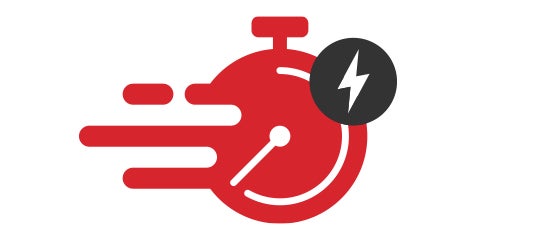
Increase accuracy & speed of ordering (most are automatically quoted within in 5 minutes).

Automated confirmation of orders being placed means no more guessing if it was received.

No development or change in the way you currently submit orders to the branch.
Gescan can create a template for you of all your top-purchased products so you. Talk to your sales representative or Digital Specialist for more details.

• Contact a Digital Specialist to get your PO’s mapped for eLink.
• Once setup, email your POs (PDF or Excel Format) directly to soneparcanadapo.ca@conexiom.net (you can still send to the branch too if you want).
• eLink will read the attachment and automatically create an accurate quote in our system and notify you and your branch that the order has been placed.
• eLink is 99% accurate and works 24/7/365. Submit PO’s anytime you want!


