Rethinking home networks
Are you happy with your home networks performance? Often the answer is no. Pandemic work from home requirements have driven massive adoption of web conference platforms, and online gaming connects friends during pandemic restrictions. Many people, couped up at home, have invested in wi-fi smart technology to increase their homes security and convenience. Smart devices, from security cameras to speakers all connect via easy-to-install wi-fi - avoiding messy and hard to install network cables.
Unfortunately, the wi-fi in many homes is now getting bogged down. Meetings freeze, music doesn’t play, wifi cameras go offline and seem to miss the two minutes of footage you needed; and everyone in the house is getting frustrated.
But it’s not wi-fi’s fault. Chances are you have great wi-fi coverage in a closet or at the bottom of your stairs – It’s just not where you need it. The physical network infrastructure in your home was designed for phones and TV’s, not 50+ wifi and wired network devices.
In today’s connected households, the network needs to perform for multiple users and devices.
Simplify your home network installation
Meeting the network demands of the modern home
At Gescan, we are here to support our customers design and build high performance, futureproof home networks. Download our smart home infographic to see all the ways we support professionals working in the home building industry. Or check out our planning checklists before starting on your home network installation.
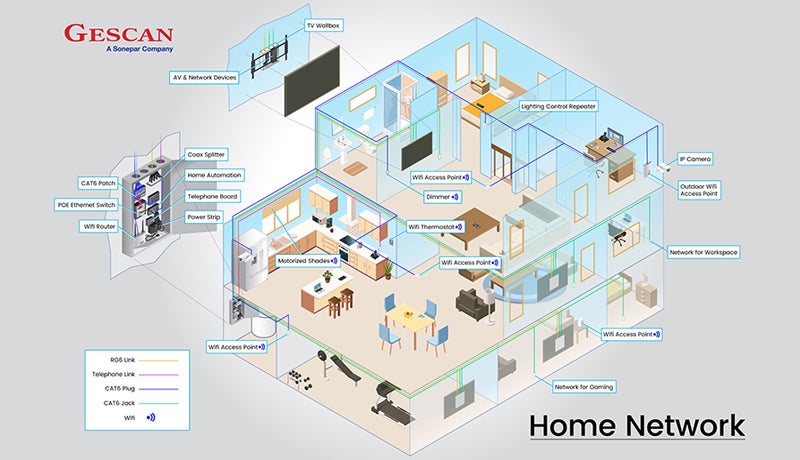
Home Network Installation Planning Checklists
Our wired network, wi-fi access point, and materials planning checklists address common issues in residential projects. Download all 3 to simplify your next home installation and future proof your home.
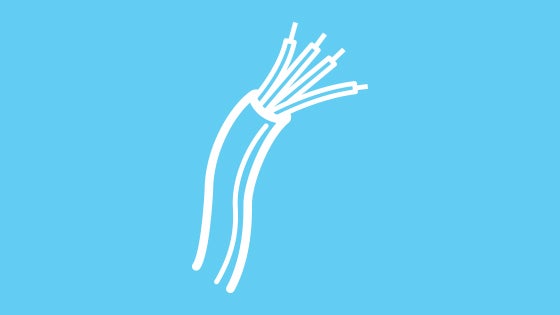
Our wired checklist addresses some common issues in residential structured wiring. It is easy to install a cable in the right place during construction rough in. It is difficult and expensive to add it later when the home is occupied.

Our wi-fi checklist gives you some rules of thumb for wi-fi access point placement in the home. Great wi-fi needs great wired connections for backhaul. Use these checklists together for the best result. Many suppliers offer mesh systems which backhaul over wi-fi. Generally, mesh systems make bad wi-fi okay if you position the points properly. This is often a homeowner ‘DIY fix’ solution but does not compare to systems that backhaul over network cabling. Many wi-fi mesh systems have an RJ45 port, use this option if you can.

The deployment checklist helps build your project bill of materials and includes some new products that can speed up your installation and create a more manageable installation.

